

At the beginning, we started by e-mailing and texting (to one of the members who can only text), e-mailing and setting up a Google Doc to share info. We used e-mail to inform each other if we updated or added anything on Google Docs, when to meet up to do the video session, and to tell each other whether or not they are available at certain times to do Skype sessions. We had to text one of the members because she didn't have immediate internet access. The only way to notify her about what we are doing is by text messaging.
For project 15, we had a total of 3 documents. One of them is a schedule with a little bit of conversation going on. The second document was an instructional one with links that will help us with the SMART Board. It also included procedures, step-by-steps, in how to execute the individual demonstration. The third document contained the instructions and our script for project 15. For this project, we also had a Skype session. One of our member wasn't present for it, but we did a Skype session anyway. On Skype, we discussed the given instructions, came up with ideas, and used screen share that was built in Skype. Screen share allows you to show other people your desktop or what's on your computer. It's a LIVE stream of your computer. On screen share, we showed each other how to do certain things with certain programs. It's a great tool to use to teach others different software such as SMART Board. I was also using Screenr to record parts of the video session. The free option of Screenr can only record up to 5 minutes. We continued using Google Docs. Eventually, we agreed to meet up to record our individual demonstrations. Paul would use Twitter as a way to contact me as well. It worked out better than I expected!
For project 16, we continued using the same tools as project 15. We had one document that consisted the instructions, ideas, and our script for the video. At this point, we lost a group member. It is only me and Paul left. Project 16 was a lot easier now that we are use to communicating with each other with these tools. We worked on it, then met up to record and putting it together. We spent at least 6 hours recording and putting it together. In the end, everything worked out according to plan!
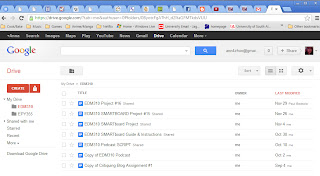
No comments:
Post a Comment